Complete Mutation
May 17, 2020
Now we are going to complete the mutation. First off let's install some packages:
$ yarn add uuid stripe⌛ uuid is used to generate random UUID's for the bookingId. Since DynamoDB is a NoSQL datastore it does not auto-generate IDs like a SQL datastore.
⌛ stripe will allow us to interact with the stripe API.
Next lets go into our makeABooking mutation and add the following:
import { v1 as uuidv1 } from "uuid"
import stripePackage from "stripe"
import * as dynamoDBLib from "../../libs/dynamodb-lib"
export const makeABooking = async (args, context) => {
//Get the listing that the user selected
//from the client
const getPrices = async () => {
const params = {
TableName: process.env.ListingsDB || "dev-listings",
KeyConditionExpression: "listingId = :listingId",
ExpressionAttributeValues: {
":listingId": args.listingId,
},
}
try {
const listings = await dynamoDBLib.call("query", params)
return listings
} catch (e) {
return e
}
}
}⌛ First off we are adding our necessary libs to the file
⌛ Then we are creating a function called getPrices that will go into the listings table and get the listing that matches the listingId for the listing the customer wants to make a booking for.
Next up let's calculate the price of the booking:
//set the listing to a variables so we can resuse it
const listingObject = await getPrices()
//caLCULATE THE amount to be charged to the
//customers card
const bookingCharge = parseInt(listingObject.Items[0].price) * args.size
//get the name of the listing
const listingName = listingObject.listingName
//create an instance of the stripe lib
const stripe = stripePackage(process.env.stripeSecretKey)
//charge the users card
const stripeResult = await stripe.charges.create({
source: "tok_visa",
amount: bookingCharge,
description: `Charge for booking of listing ${args.listingId}`,
currency: "usd",
})⌛ First, we call the function to get the price of the listing
⌛ then we get the total by getting the price of the listing and then multipling it by the amount of travelers on the trip.
⌛ next we create an instance of the stripe library
⌛ then we create a charge to the customers card.
Next up we can create the params to send to DynamoDB:
//create the booking in the table
const params = {
TableName: process.env.BookingsDB,
Item: {
bookingId: uuidv1(),
listingId: args.listingId,
bookingDate: args.bookingDate,
size: args.size,
bookingTotal: bookingCharge,
customerEmail: args.customerEmail,
customers: args.customers,
createdTimestamp: Date.now(),
chargeReciept: stripeResult.receipt_url,
paymentDetails: stripeResult.payment_method_details,
},
}⌛ As before we are simply creating a params object that has the necessary TableName, and the fields that match the Booking Type in the schema. We have added a createdTimestamp and paymentDetails fields for internal use that will not be exposed to the API.
Next let's send the params to DynamoDB:
try {
//insert the booking into the table
await dynamoDBLib.call("put", params)
return {
bookingId: params.Item.bookingId,
listingId: params.Item.listingId,
bookingDate: params.Item.bookingDate,
size: params.Item.size,
bookingTotal: params.Item.bookingTotal,
customerEmail: params.Item.customerEmail,
customers: params.Item.customers.map(c => ({
name: c.name,
Surname: c.Surname,
country: c.country,
passportNumber: c.passportNumber,
physioScore: c.physioScore,
})),
chargeReciept: params.Item.chargeReciept,
}
} catch (e) {
return e
}⌛ We are simply doing a put action to DynamoDB to insert the mutation into the table.
⌛ Then we are returning the Booking object back to the API.
⌛ In the customers section we are simply mapping over the customers supplied.
Next let's test the function with the follow mutation:
mutation{
makeABooking(listingId:"a114dded-ddef-4052-a106-bb18b94e6b51",bookingDate:"20-May-30",
customerEmail:"peter@gmail.com",customers:{name: "Peter",surname:"Griffin",physioScore:"0",country:"USA",passportNumber:"34343445"}){
chargeReciept
bookingId
size
}
}If all went well our mutation should match the screenshot below:
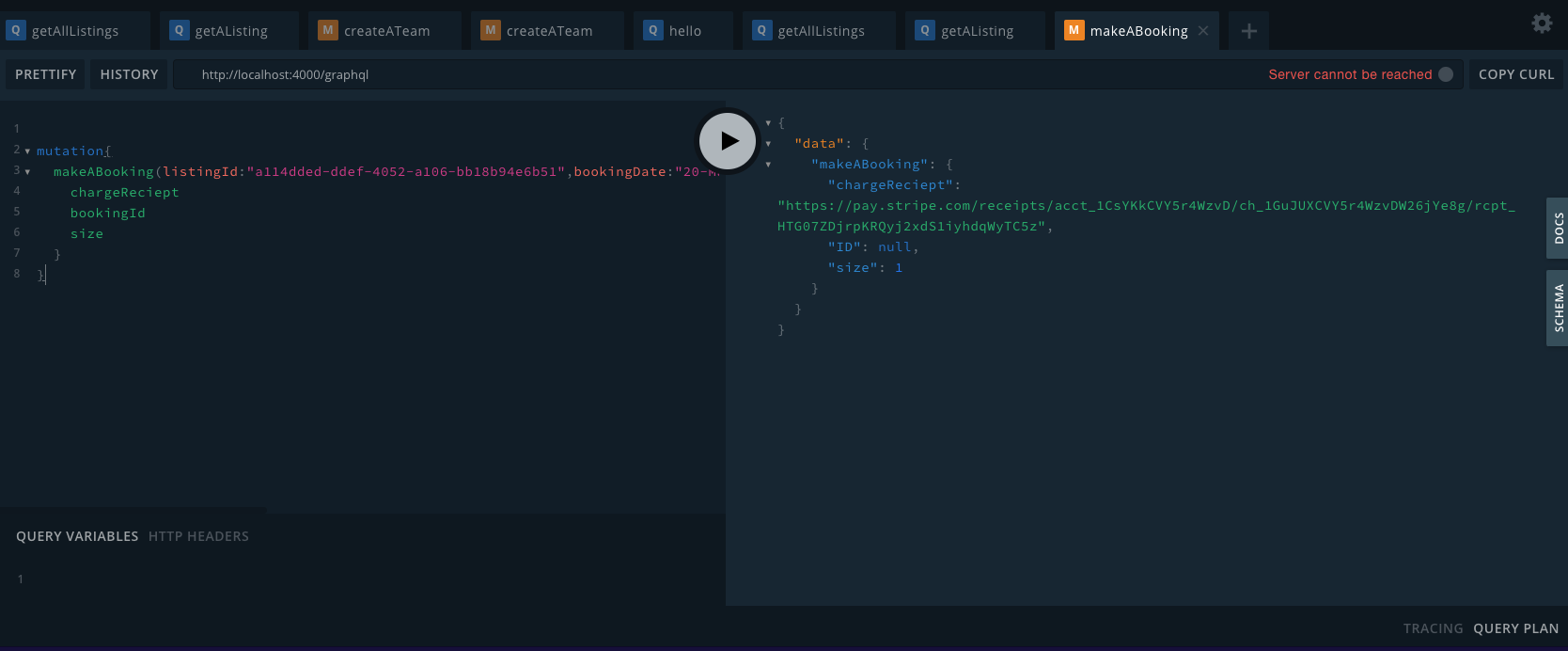
Now our mutation is working. Now we can write unit test for functions.