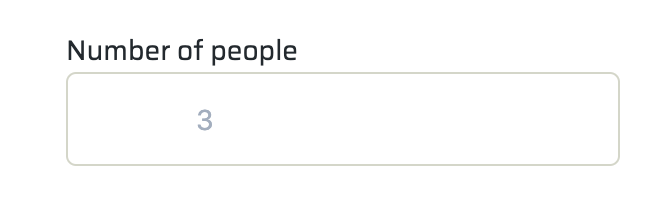Create Input
May 21, 2020
In this post we will create an Input component to handle all our input related needs.
Create an input directory and create an input.vue file with the following:
<template>
<input
class="
bg-white
rounded-px
py-3
px-16
border
border-grey-light
focus:outline-none
focus:bg-white"
type="text"
:placeholder="placeholder"
@input="handleInput"
/>
</template>
<script>
export default {
name: "Input",
props: {
placeholder: String
},
data() {
return {
value: ""
};
},
methods: {
handleInput(e) {
this.$emit("input", e.target.value);
}
}
};
</script>🥤This input component accepts text and has a handleInput method.
🥤 this.$emit helps us store the value of the component if we are calling it from a component higher up the tree.
Once you're done it should look like this: