Setup Vue Apollo
May 22, 2020
In this part we will integrate Vue Apollo to be able to content to our GraphQL API.
Head to your terminal and run the following:
$ vue uiThis will open the Vue CLI UI:
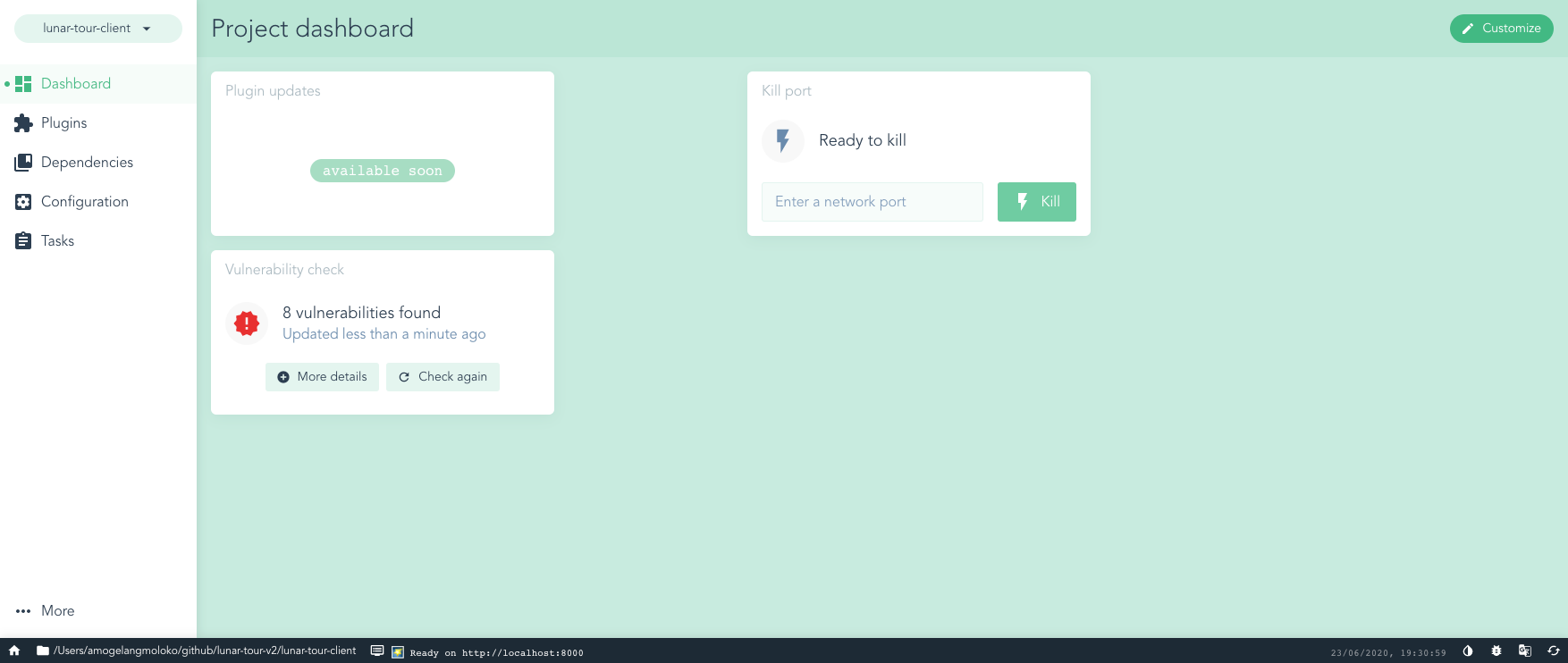
This allows us to add packages and plugins to our Vue app.
So next go to the plugins tab:
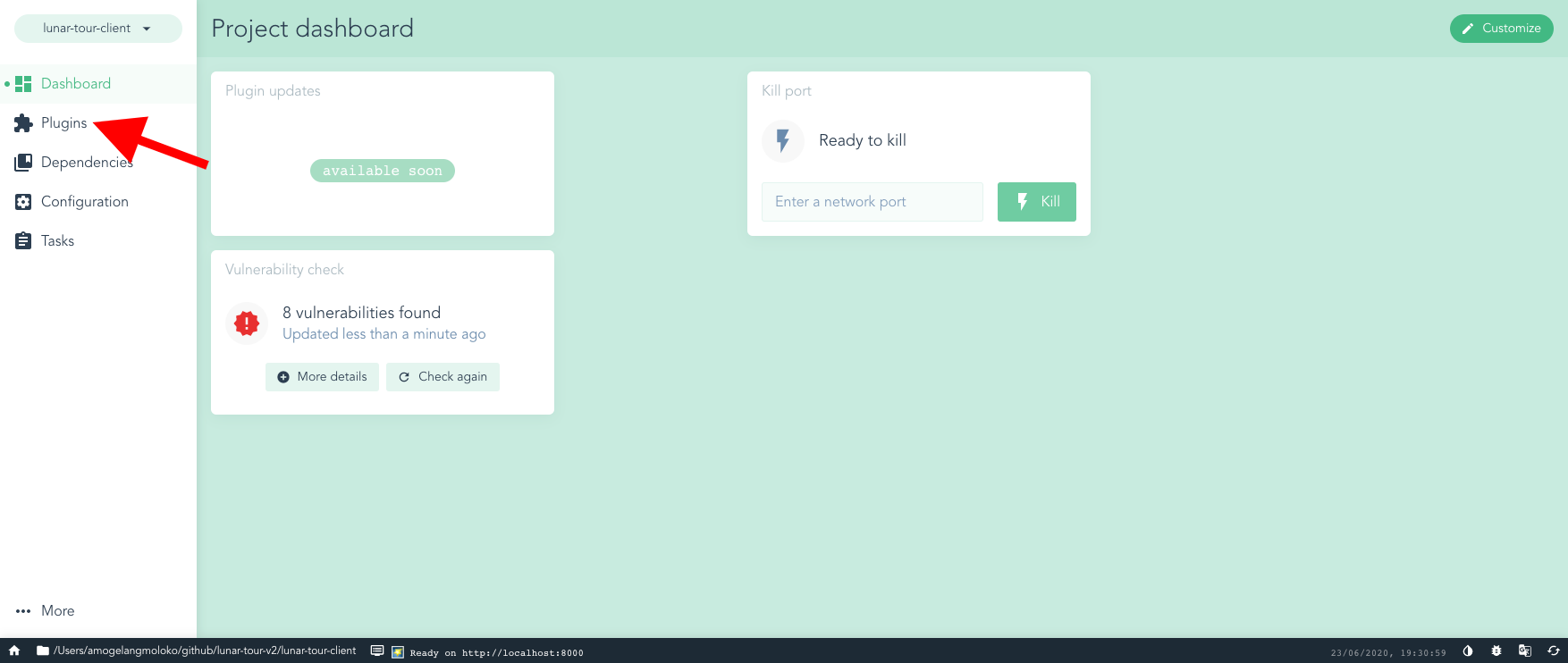
Then click on add plugin:
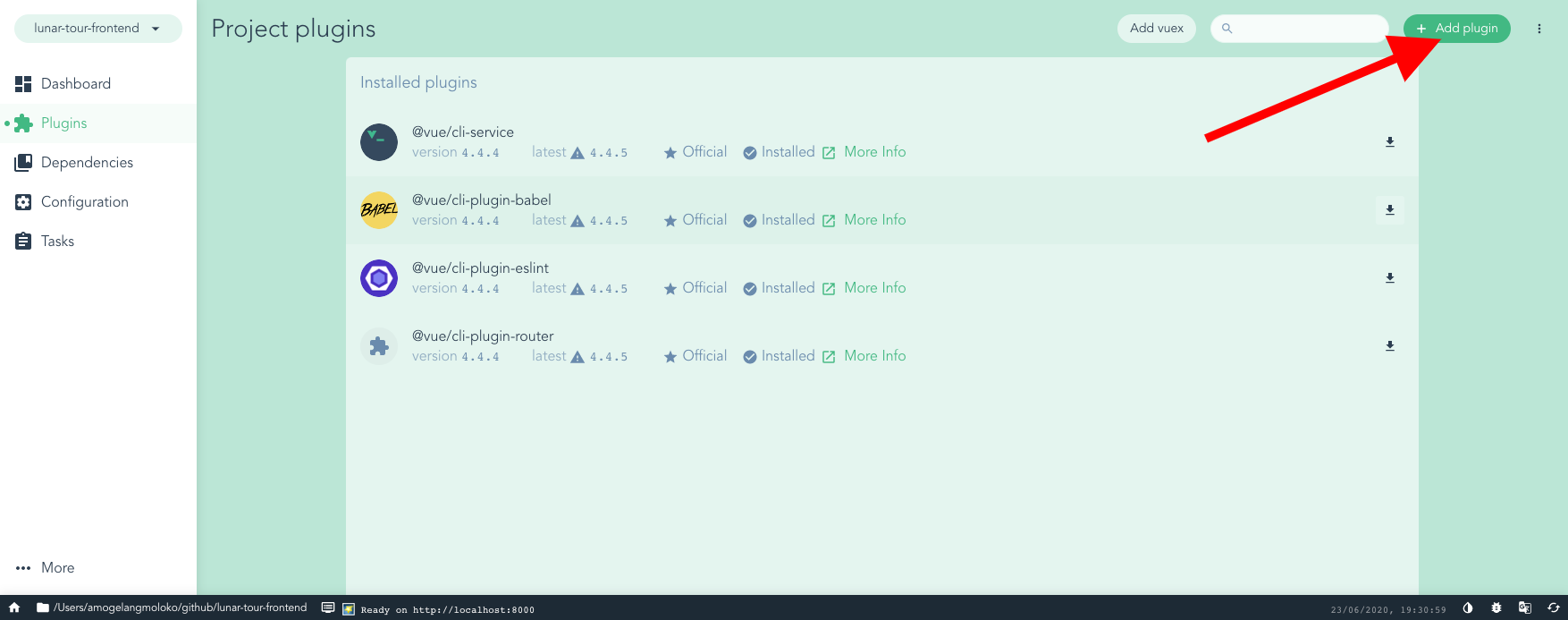
Search for vue-cli-plugin-apollo and select it

Then click install and sit back. You will get a prompt to scaffold other stuff, ignore it and continue:
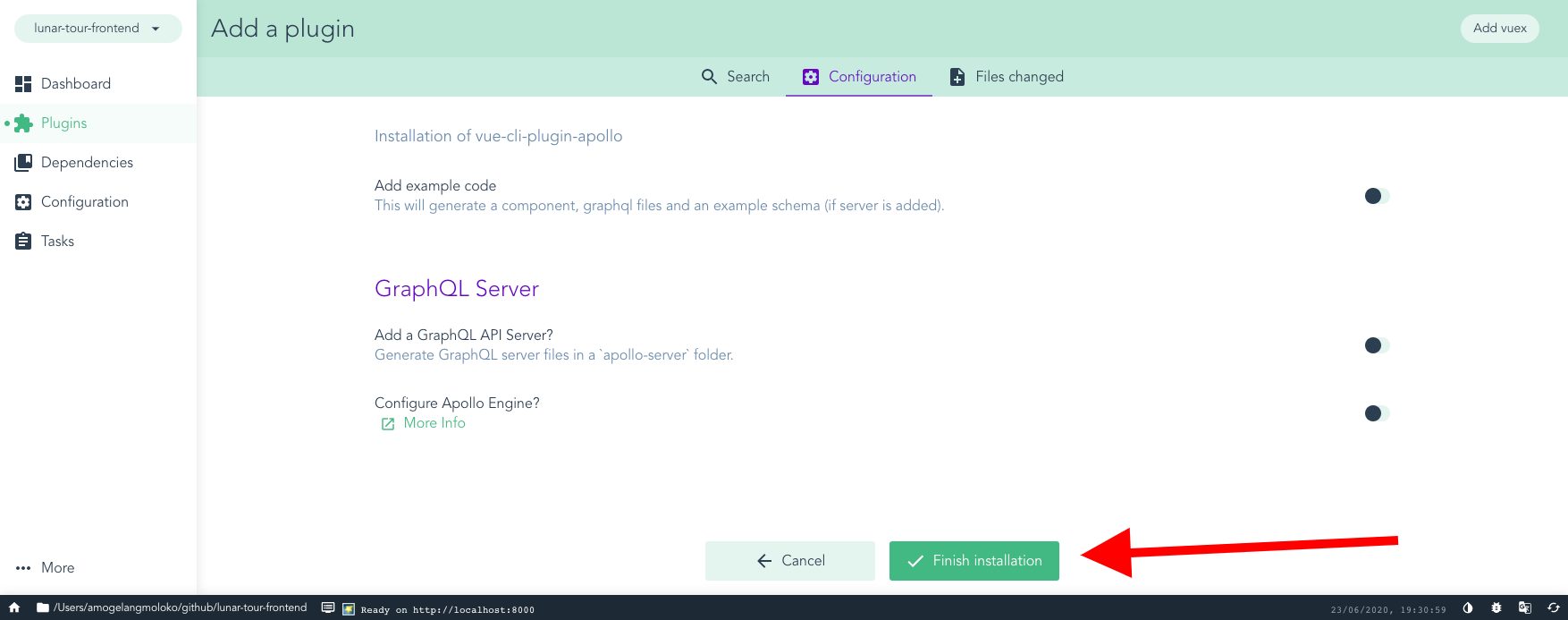
Then simply click continue:
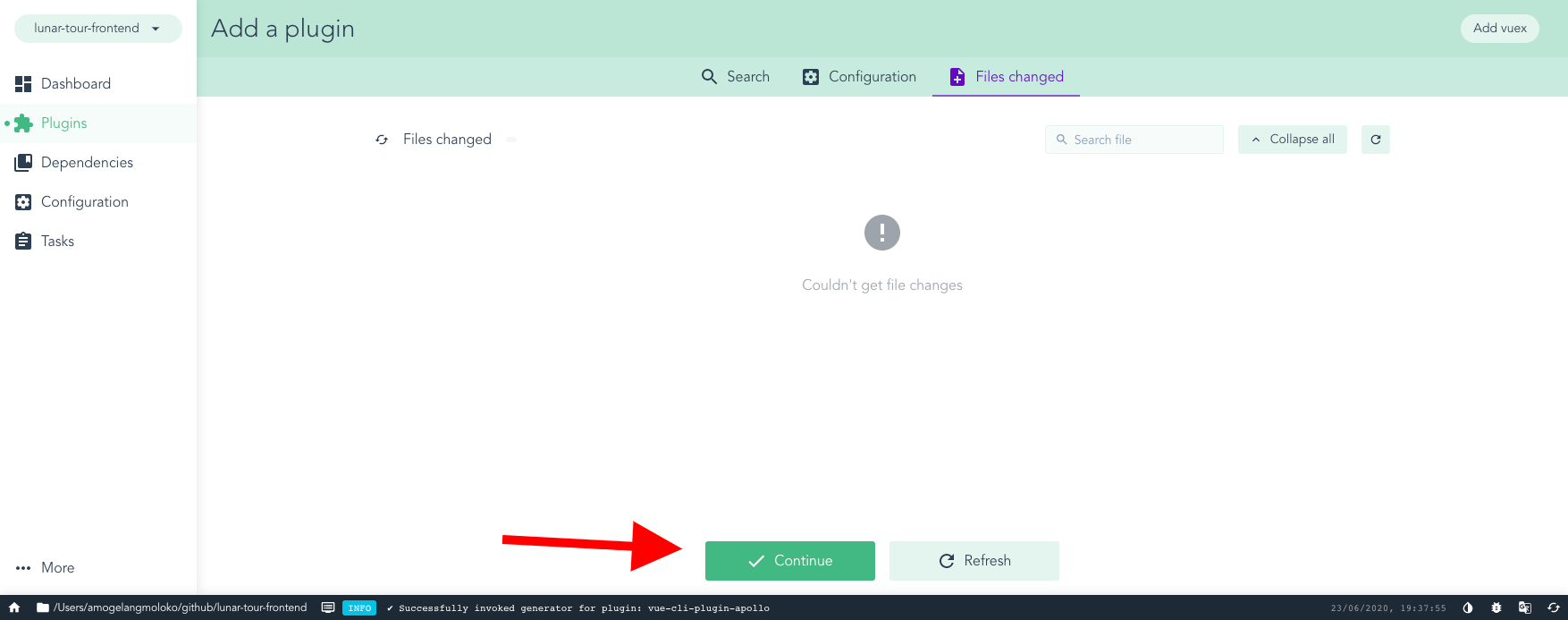
This will setup the Apollo library in your project.
Everything is set up for us.